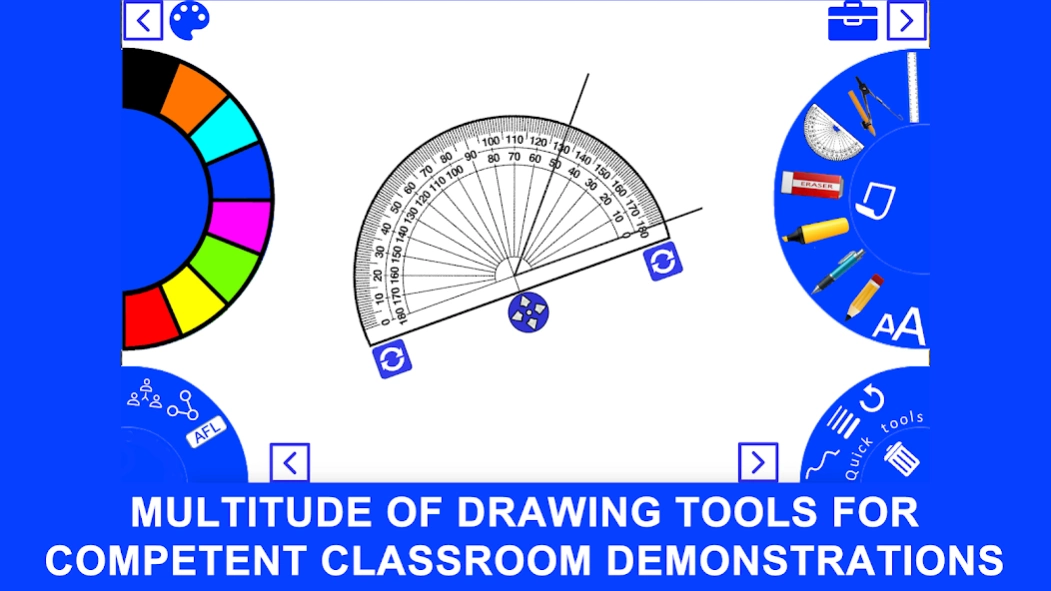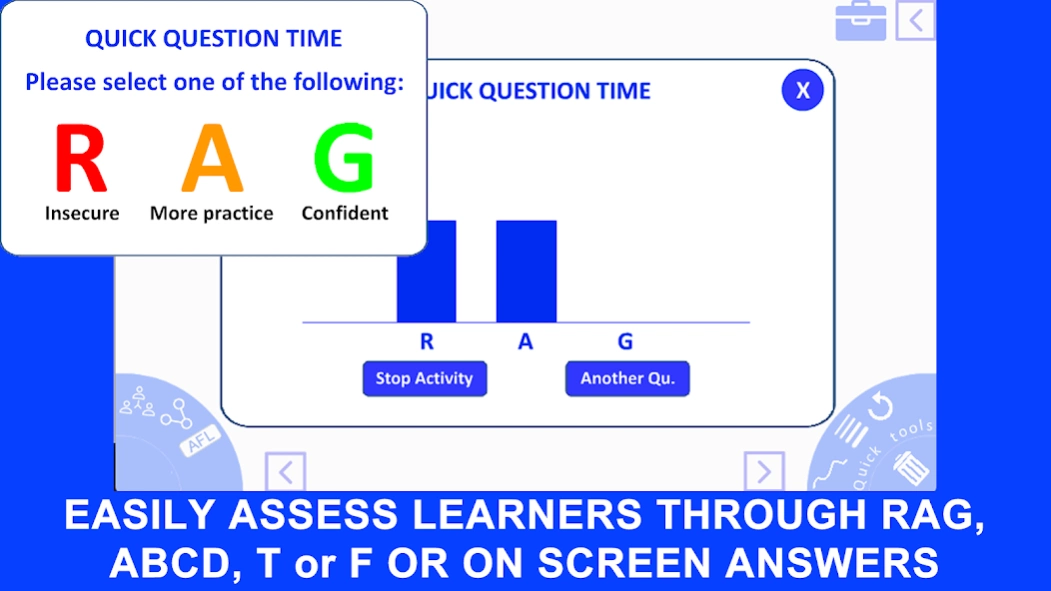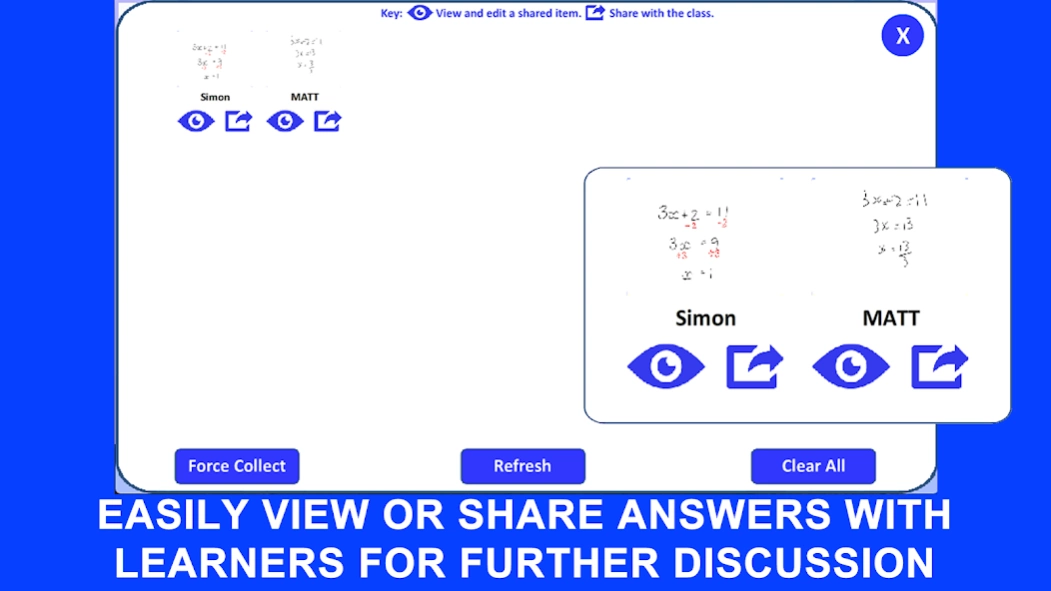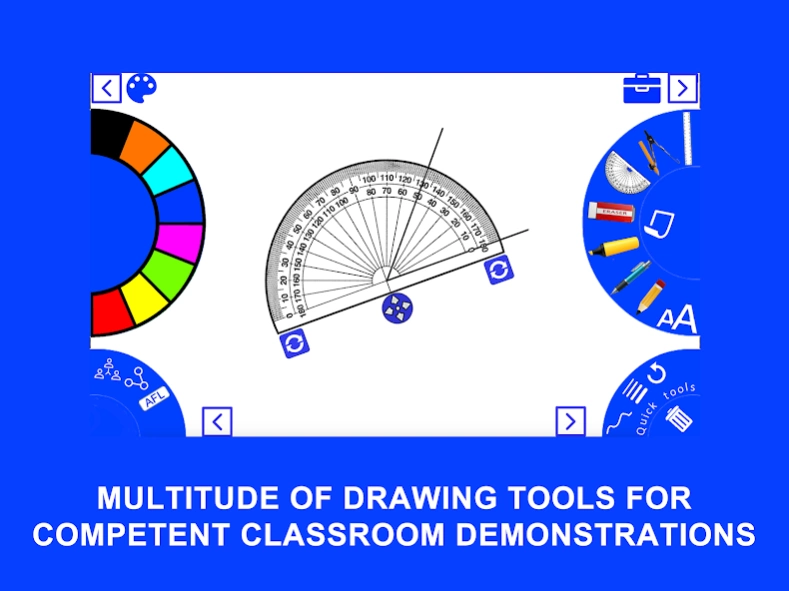Pencil Box
Continue to app
Free Version
Publisher Description
Pencil Box - The drawing app for competent classroom demonstrations - inc compass, protractor
Gone are the days of a conventional mini whiteboard... Welcome to The Classroom Pencil Box.
Pencil Box is an easy to use drawing application that enables you to take advantage of a pencil, pen, highlighter, pair of compasses, ruler and protractor. It also offers you some preset backgrounds in the form of a pie chart, square paper, a grid axes, isometric paper, square dot paper and a blue tint background. If any of these don't take your fancy, you can import your own background from your photo library or camera and edit the pictures like an overlay. This app is ideal for bigger screened devices and the use of a stylus for pin point accuracy drawing.
The app also benefits from 8 different screens that students can draw on and now share with teaching staff and vice versa. The exciting new sharing platform allows students to send their workspace to the teacher, who can then review, edit and then share back with individuals or with every learner who share the same class/group code.
How could you use Pencil Box?
Snap shot classic mistakes and ask students to highlight them, give all students an exam question, ask students to mark a snapshot of work, set homework tasks, or simply use the app to easily display what students have been doing. Any more ideas or examples of good practise, send them to mrwslab@gmail.com.
Some other quick lesson ideas:
1) Take a picture of an exam question, provide the model answer and share it with the class.
2) Similar shapes - if a partner stands 10m away from the base of a building, take a picture, draw on the picture a right angled triangle formed by the base of the building, the tip and your partner. Use the ruler to measure the dimensions of your triangle and can you use similar triangles to calculate the height of the building?
3) Trigonometry lesson - using the protractor to measure real life angles and use appropriate measurements to calculate heights or lengths.
4) Take a picture of a students work and ask a partner to peer assess.
5) Take examples of students work using the 8 different screens and share the positive features.
6) Import an image to the stage. Using the tools available, sketch over the imported picture to trace it. Remove the imported picture from the stage and your sketch will remain.
Idea 4 and 5 require a projector connector or wireless connection to display on a whiteboard. Hopefully the lesson ideas would be applicable to any Maths, Science, Design and Technology or Arts lesson. I am a Maths teacher so this list isn't exhaustive.
As a teacher I wanted to create a powerful resource for the classroom. I hope you like it.
Mr W
About Pencil Box
Pencil Box is a free app for Android published in the Teaching & Training Tools list of apps, part of Education.
The company that develops Pencil Box is Mr W's Lab. The latest version released by its developer is 1.0.
To install Pencil Box on your Android device, just click the green Continue To App button above to start the installation process. The app is listed on our website since 2019-12-01 and was downloaded 2 times. We have already checked if the download link is safe, however for your own protection we recommend that you scan the downloaded app with your antivirus. Your antivirus may detect the Pencil Box as malware as malware if the download link to air.Pencilcase2018 is broken.
How to install Pencil Box on your Android device:
- Click on the Continue To App button on our website. This will redirect you to Google Play.
- Once the Pencil Box is shown in the Google Play listing of your Android device, you can start its download and installation. Tap on the Install button located below the search bar and to the right of the app icon.
- A pop-up window with the permissions required by Pencil Box will be shown. Click on Accept to continue the process.
- Pencil Box will be downloaded onto your device, displaying a progress. Once the download completes, the installation will start and you'll get a notification after the installation is finished.